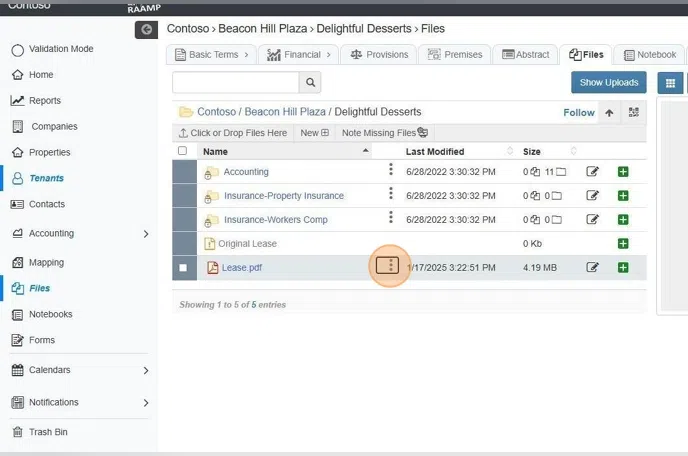Files Features
This guide explains how to easily access the Files tab for a tenant, upload files, create folders, and access additional options.
1. From the Home Page select the three dot menu

2. Click "Files"

3. Click here to upload

4. Click "New" to create a folder

5. After giving it a name click "Create"

6. Click "×"to return to Files

7. After uploading a PDF click here for more options