< back
Understanding the Bill Screen
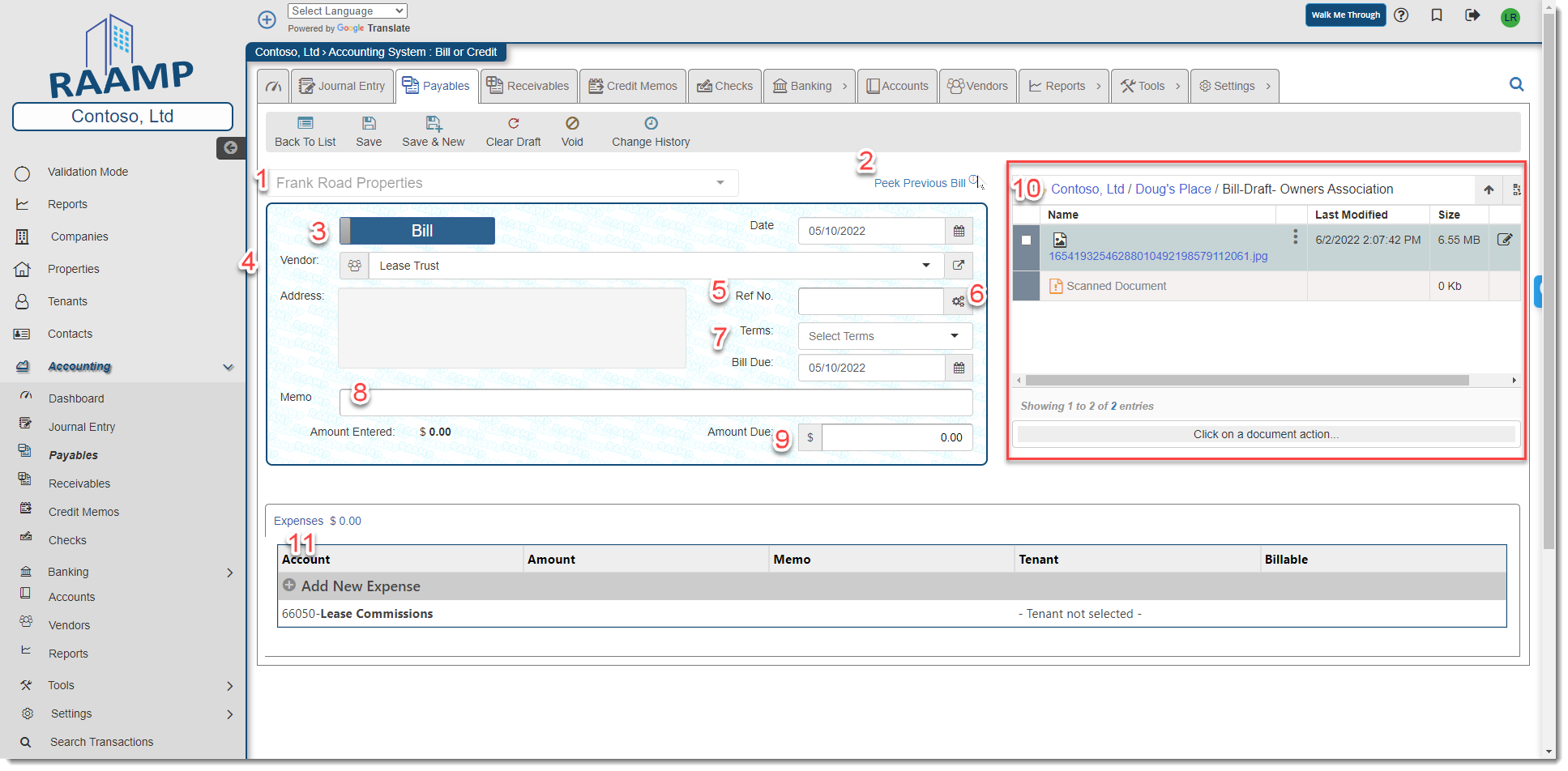
- Company Entity dropdown, this can be a property or company.
- Peek the previous bill, this is helpful if you aren't sure how you coded something previously.
- Toggle between a Bill and a Credit
- Vendor selection. If your vendor is not in the list you can type the vendor name and add it on the fly.
- Ref No. Enter the ref number
- You can set Ref numbers to auto increment.
- Terms, if the terms you need are not available you can type the terms and add it on the fly.
- Memo. This memo will appear on the check if paid by check.
- Amount due, this amount must add up to the same amount of your coded transactions in the expense list.
- Files associated with the Bill or Credit.
- The expense list.