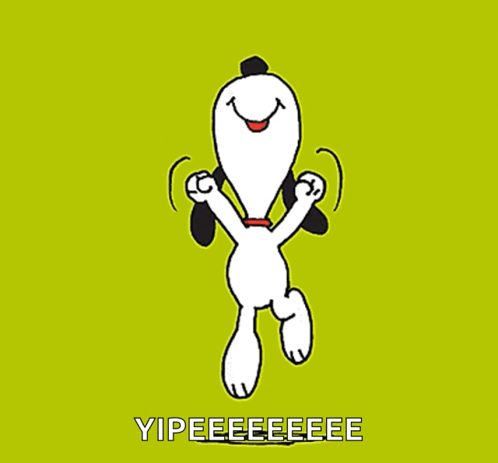How to customize Payables List in Accounting
Made by Landrum Randolph with Scribe
1. Navigate to Accounting > Payables

2. Click "Payables"

3. Click the filter Icon
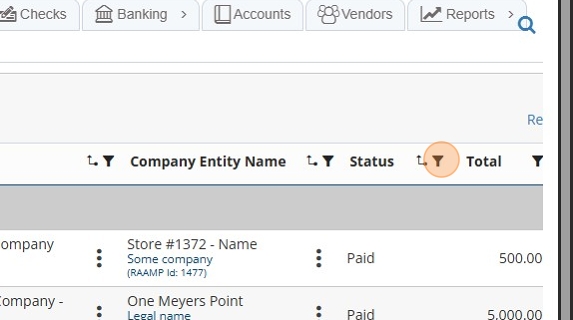
4. Click here.

5. You can select Needs Approval and Unpaid to get a full list of unpaid Bills

6. Click this button field.

7. Click "Reset Grid
10
25
50
All
Ref NumberType Date Due DateRecipient Company..."

8. If you want to see the list all on one page Select "All"

9. Click here to group the bills by the Company/Property

10. You can also Group by Recipients too

11. Any settings will export to Excel with your customization

12. Any settings will export to Word or PDF with your customization

13. Step