Modify memorized invoices for new information
Made by Landrum Randolph with Scribe
1. Start within your company

2. Click "Accounting"

3. Click "Tools"

4. Click "Memorized Transactions"

5. Click "Memorized Invoices"

6. Click "Frank Road Cam/Rent"

7. Click "Syntactical Solutions"

8. Click "RAAMP Holdings"

9. Click here.

10. Click "Frank Road Cam/Rent"
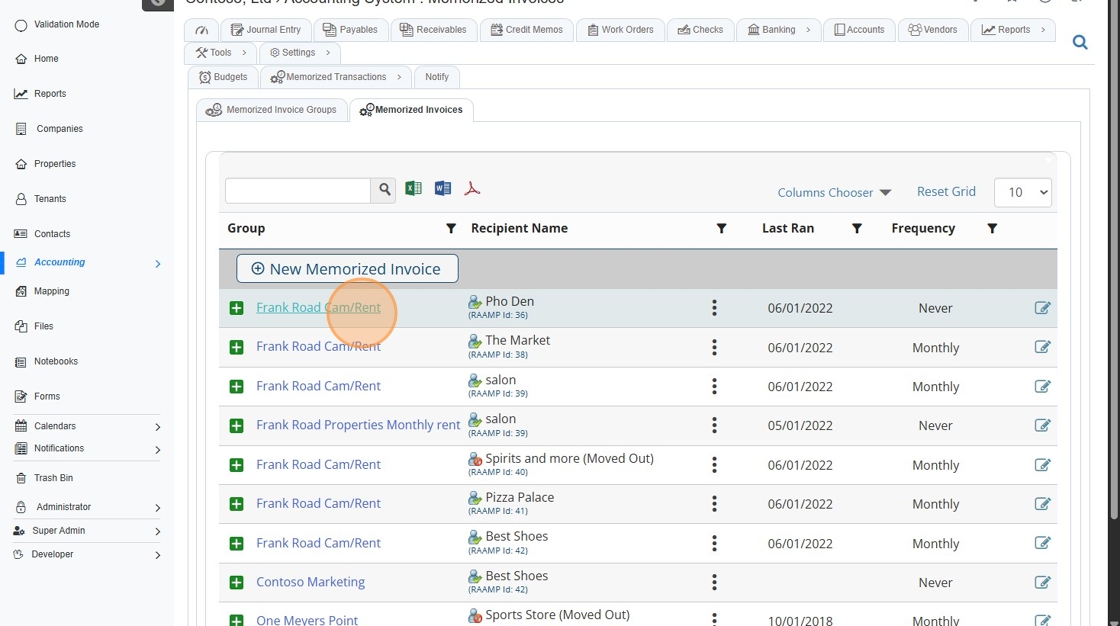
11. Click here.

12. Click "Test"

13. Click "×"

14. Click "RAAMP Holdings"
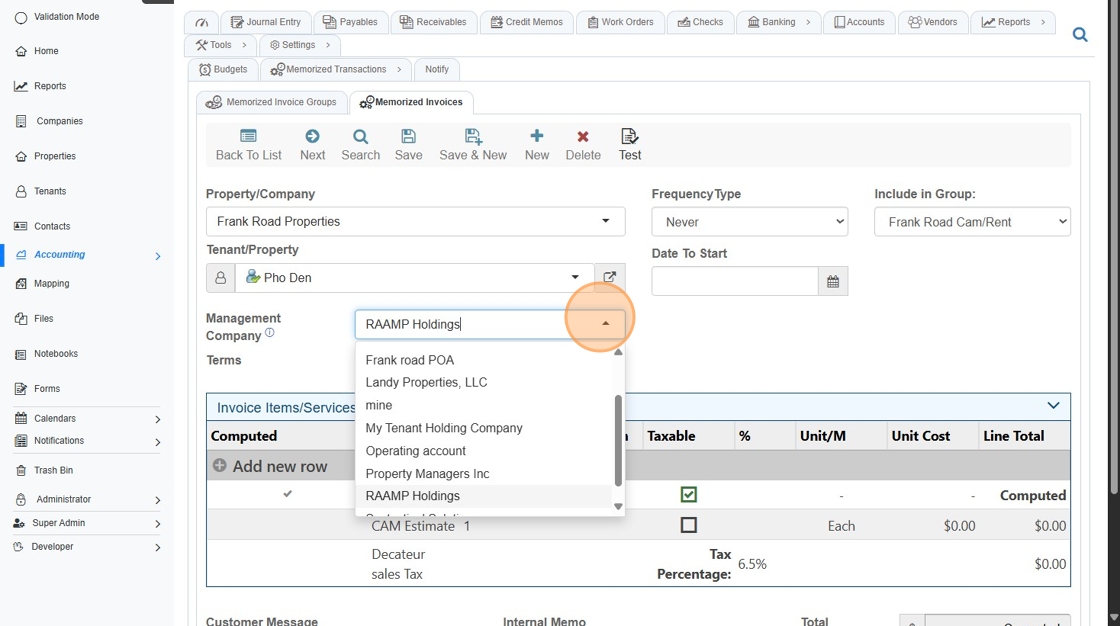
15. Click "Syntactical Solutions"

16. Click here.

17. Click "Test"

18. Click "×"

19. Click here.

20. Click "Accounting"

21. Click "Invoicing Setup"

22. Click this text field.

23. Click this text field.

24. Type "Some other company"
25. Click this checkbox.

26. Click here.

27. Switch to tab Accounting System : Memorized Invoice"
28. Click "Test"

29. Click "Test"
